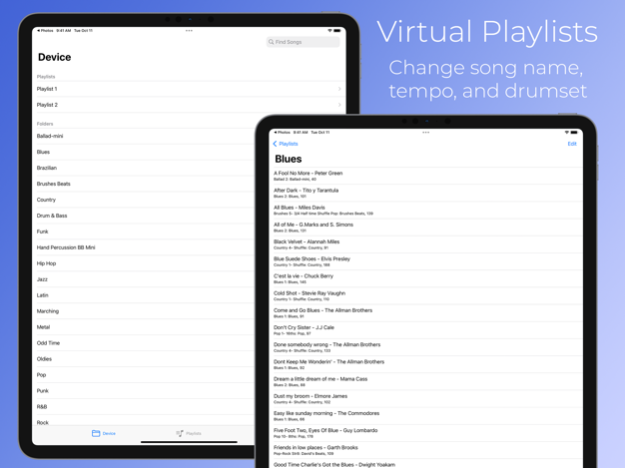BBFF:BeatBuddy Friends Forever 1.4
Paid Version
Publisher Description
### NOTE: REQUIRES A BEATBUDDY PEDAL AND MIDI ADAPTER ###
The missing app for your BeatBuddy pedal.
With a full understanding of your BeatBuddy library, BBFF will help you control every aspect of your BeatBuddy from your phone or tablet.
Easily browse through your library
Search for songs (even while a current song is playing)
Full control of every song
- Play any section in any order
- Change the drumset
- Change the tempo
- Adjust overall or headphone volume
- Trigger a fill or an accent
- Play/Pause/Stop
Create virtual playlists on your mobile without having to update your BeatBuddy project.
Playlists contain virtual songs that link to existing songs but with their own name, drumset, and tempo.
The app can remain in sync with your pedal so you can continue to transition parts with the pedal.
* BeatBuddy is a registered trademark of Singular Sound
** This app is not endorsed by Singular Sound
Apr 14, 2024
Version 1.4
Bug fix: Fixed a crash when using the enter key on an external keyboard to submit a tempo update
About BBFF:BeatBuddy Friends Forever
BBFF:BeatBuddy Friends Forever is a paid app for iOS published in the Audio File Players list of apps, part of Audio & Multimedia.
The company that develops BBFF:BeatBuddy Friends Forever is Internuity Internet cc. The latest version released by its developer is 1.4.
To install BBFF:BeatBuddy Friends Forever on your iOS device, just click the green Continue To App button above to start the installation process. The app is listed on our website since 2024-04-14 and was downloaded 4 times. We have already checked if the download link is safe, however for your own protection we recommend that you scan the downloaded app with your antivirus. Your antivirus may detect the BBFF:BeatBuddy Friends Forever as malware if the download link is broken.
How to install BBFF:BeatBuddy Friends Forever on your iOS device:
- Click on the Continue To App button on our website. This will redirect you to the App Store.
- Once the BBFF:BeatBuddy Friends Forever is shown in the iTunes listing of your iOS device, you can start its download and installation. Tap on the GET button to the right of the app to start downloading it.
- If you are not logged-in the iOS appstore app, you'll be prompted for your your Apple ID and/or password.
- After BBFF:BeatBuddy Friends Forever is downloaded, you'll see an INSTALL button to the right. Tap on it to start the actual installation of the iOS app.
- Once installation is finished you can tap on the OPEN button to start it. Its icon will also be added to your device home screen.